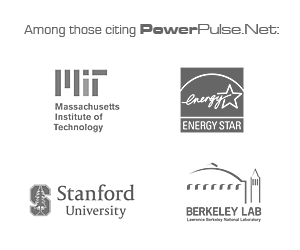In-store Display with Wi-Fi and Energy Harvesting

Here’s a scenario retail stores would love to see: a collection of blank electronic display placards are distributed through the store and placed on view for shoppers. Messages about products and offerings are sent to the placards from the store’s server. Each message reaches the appropriate display automatically, with the location of each display unit being determined by the system without any manual input. The messages are updated several times, daily. The display units are not plugged into wall sockets, and never need battery replacement.
Here’s a scenario retail stores would love to see: a collection of blank electronic display placards are distributed through the store and placed on view for shoppers. Messages about products and offerings are sent to the placards from the store’s server. Each message reaches the appropriate display automatically, with the location of each display unit being determined by the system without any manual input. The messages are updated several times, daily. The display units are not plugged into wall sockets, and never need battery replacement.
The key requirements for such a system are:
- An electronic display with very small current drain
- Energy harvesting technology for battery-less or replacement-free operation
- Real time locationing by the store’s infrastructure
- Wireless connectivity for data transfer
The most appropriate display technology in this environment is the electrophoretic or e-ink display. These retain their display state at close to zero current draw. Refreshing the display requires energy but this would be fairly infrequent for this type of application.
The most appropriate method of energy harvesting for this application is through small photovoltaic cells. By definition, this application requires sufficient ambient light for people to be able to read signs and the lighting would be sufficient to charge supercapacitors and/or a battery.
Wireless connectivity in these devices is required for two purposes – the reception of message updates, and for aiding the location of these devices in the store.
Wi-Fi is the protocol of choice for several reasons. First, most stores and enterprises are already Wi-Fi ready, and most places of deployment would already be within the Wi-Fi connected zone. Second, Wi-Fi based Real Time Locationing (RTLS) is available from several vendors, and can be used for locating the units after deployment.
The key deployment parameter would be to set the frequency of updates – this, as we shall see, would depend on the energy harvesting capacity of the device, in addition to operational needs. The unit would need to be in an ultra low power sleep state with a timer running and wake up at required intervals. Upon waking up, the unit would connect to the available access point and establish a connection to a server. If a display update were available, the server would respond with the new message to be displayed. For energy conservation, the server may immediately indicate a ‘no change’ to enable the display unit to return to sleep state quickly. Another update requirement is for the server to determine the position of the unit. During each scheduled wake-up, the unit can carry out messaging required for RTLS. However, since the units would be stationary for the most part, it would be superfluous to carry out locationing upon every wake-up event. Instead, the units can be equipped with motion sensors that determine movement of the unit for relatively lesser current drawn. Only upon movement would the location need to be updated.
For the display unit to meet the goal of never requiring battery replacement, it is important to compute the highest frequency of updates possible, and to not exceed that during configured operation. We will take Redpine’s WiSeMote-EH™ display tag as an example. The e-ink display in this device is a 2” panel that can display a couple of lines of text, a bar code, an image and a prominent price stamp. Connectivity is through Wi-Fi that features an ultra low power sleep mode. Locationing is also through Wi-Fi – either with standard Access Points, or with Redpine’s SuperMote™ infrastructure devices along with Redpine’s CLaaS™ software. Energy harvesting is through a solar photovoltaic panel. The critical design factor for the device is energy budgeting. Consumption of energy occurs for several distinct actions:
- The device spends most of its time in an ultra low power sleep state. The e-ink display consumes negligible current, and the timer that wakes up the Wi-Fi subsystem at the required intervals consumes only a few microamps.
- Wi-Fi initialization and communication with the server takes a few tens of milliseconds at an average current of about 200 mA. (All at a nominal 3V supply). With Redpine’s location engine, the location updates are also computed on the same Wi-Fi exchanges.
- Updating the e-ink display takes about 2 seconds at an average current of 5 mA.
- We see that an update cycle takes about 15 to 30 mA-s. With a set of photovoltaic cells providing 0.5 mA, display updates are possible every few minutes or even earlier.
For normal usage, however, updates are typically sent only a few times every day. But when a unit is moved to a different location, a motion sensor detects the movement and wakes up the Wi-Fi subsystem to initiate a message exchange that also indicates to the server that movement has taken place.
The key to the system design is the implementation and management of ultra low power sleep modes with the ability to go to an active state exactly when required. The figure below illustrates the power profile. With constant charging through the PV cells – a valid scenario since the location is likely to be well lit during operational hours, we see a self-sustaining energy harvesting and functional operation indefinitely.

Finally, to facilitate deployment, the system must feature an easy way of configuring the units with Wi-Fi Access Point credentials, update rates, etc. In the WiSeMote-EH system, configuration is also carried out wirelessly, with software on a console being able to configure units individually or collectively, enabling quick deployment with minimal effort.